Facebook audience targeting is the way you tell Meta Ads who should see your ads, based on data such as location, age, interests, behaviors, and past actions with your brand. When targeting is set up well, you waste less budget, reach people who care, and give the algorithm clear signals to find buyers faster.
Below is a structured walkthrough that covers strategy, settings, tactics, and use cases so you can plan and scale Facebook audience targeting with confidence.
Table of Contents
- What Is Facebook Audience Targeting?
- Core Concepts And Targeting Entities
- Types Of Facebook Audiences And When To Use Each
- Targeting By Funnel Stage
- Key Targeting Settings That Affect Performance
- Building Facebook Audiences For Different Business Models
- Researching And Expanding Your Audience Ideas
- Testing, Measurement, And Learning
- Privacy, Data Quality, And EEAT Signals
- Common Facebook Audience Targeting Mistakes
- Quick Answers To Common Questions
What Is Facebook Audience Targeting?
Facebook audience targeting is the combination of settings inside Meta Ads Manager that control:
- Who sees your ads
- Where they see them across Facebook, Instagram, Messenger, and Audience Network
- How Meta’s delivery system expands and refines your reach over time
Key building blocks:
- Core / Saved Audiences – based on demographics, interests, behaviors, and location
- Custom Audiences – based on first-party data such as your website visitors, customer lists, app users, and people who engage with your content
- Lookalike / Advantage lookalike audiences – new people who are similar to your strongest Custom Audiences
- Advantage+ audience options – machine learning based expansion that lets Meta look outside your manual filters when it expects better results
Done properly, Facebook audience targeting connects:
- Your business model and offer
- The customer journey from awareness to purchase
- The pixel / Conversions API data that trains Meta on who actually converts
Core Concepts And Targeting Entities
To write, plan, and brief Facebook audience targeting clearly, it helps to know the main entities Meta works with.
Business And Account Entities
- Meta Business Manager
- Ad account
- Facebook Page and Instagram account
- Meta Pixel and Conversions API (CAPI)
- Events such as ViewContent, AddToCart, InitiateCheckout, Lead, Purchase
Audience Types
- Saved audience / Core audience
- Website Custom Audience
- Customer list Custom Audience
- App activity Custom Audience
- Video views, lead form, Instagram engagement, Facebook page engagement audiences
- Lookalike / Advantage lookalike audiences
- Advantage+ audiences for sales and app campaigns
Targeting Dimensions
- Location – country, state, city, ZIP, radius targeting, “people recently in this location”, “people living in this location”
- Demographics – age, gender, language, relationship status, life events, education, job title
- Interests – topics, brands, hobbies, pages, and activities a person interacts with inside Meta apps
- Behaviors – purchase behavior, travel habits, device usage, frequent international travelers, online buyers
- Placements – Facebook Feed, Instagram Feed, Stories, Reels, in-stream video, search results, Marketplace, Messenger, Audience Network
These entities are the “vocabulary” that search engines, LLMs, and Meta itself connect to Facebook audience targeting as a topic.
Types Of Facebook Audiences And When To Use Each
Core / Saved Audiences
Core audiences are built directly in the ad set based on filters:
- Location targeting – local business radius around a city, multi-country audiences, region specific campaigns
- Age and gender – align with your buyer personas and legal limits
- Languages – for bilingual or multilingual campaigns
- Detailed targeting – interests and behaviors
Use Core audiences when:
- You are entering a new market with no first-party data yet
- You want to test demand around new interests, themes, or offers
- You need tight geographic control for local campaigns
Custom Audiences
Custom audiences are built from your own data and signals.
Common Custom Audiences:
- Website visitors
- All website visitors in the last 30, 60, or 180 days
- Visitors of specific product pages
- Visitors who added to cart but did not buy
- Customer lists
- Email lists
- CRM exports of past buyers
- High lifetime value customers
- Engagement audiences
- People who watched your videos to 25%, 50%, or 95%
- People who opened your lead form
- People who messaged your page
- People who engaged with your Instagram profile
- App activity audiences
- Users who installed your app
- Users who completed a specific event such as registration or purchase
Use Custom Audiences for:
- Retargeting – follow up with people who already know you
- List nurturing – move leads from lead forms or quizzes toward a sales call or purchase
- Protection – exclude existing customers from prospecting campaigns when needed
Lookalike And Advantage Lookalike Audiences
Lookalike audiences (and the newer Advantage lookalike format) let Meta find people similar to your best customers.
Strong lookalike sources:
- Purchasers with high average order value
- Recurring subscription customers
- Qualified leads that became paying clients
- Top 10–20 percent of users by LTV in your CRM
For each source, you can:
- Select a country or region
- Choose a similarity percentage (1 percent is tight and precise, 5–10 percent is broader)
Use Lookalike / Advantage lookalike audiences when:
- You have at least 500–1,000 high quality signal events (purchases, leads, or high intent actions)
- You want scale without guessing interests
- You want the algorithm to discover pockets of performance that are not obvious from interest lists
Advantage+ Audiences And Advantage+ Shopping Campaigns
Meta has shifted towards more automation with:
- Advantage+ audiences – you give broad constraints such as location and language, Meta expands detailed targeting
- Advantage+ Shopping Campaigns (ASC) – structured for ecommerce, mixing prospecting and retargeting in one campaign, with machine learning doing more of the heavy lifting
Use these when:
- You have strong pixel and CAPI data
- You are spending at a level where the algorithm can learn quickly
- You are comfortable managing performance with creative iterations and data driven rules, instead of heavy manual targeting stacks
Targeting By Funnel Stage
Facebook audience targeting works best when you map it to the funnel: cold, warm, and hot audiences.
Top Of Funnel – Cold Audiences
Goal: reach new people who match your ideal customer profile.
Typical targeting:
- Broad or Advantage+ audience with only location and age constraints
- Large interest audiences stacked by theme, for example:
- “Fitness and wellness” cluster for a supplement brand
- “Marketing software, SEO, PPC, CRM” cluster for a B2B SaaS tool
- Lookalike audiences from purchases or qualified leads
Creative focus:
- Thumb-stopping hooks
- Education, problem awareness, benefits
- Social proof and credibility
Metrics to watch:
- Reach, CPM, CTR, cost per view or cost per click, add-to-cart rate
Middle Of Funnel – Warm Audiences
Goal: move people who already engaged closer to decision.
Typical targeting:
- Website visitors in the last 30 or 60 days
- Video viewers at 50 or 75 percent
- Lead form openers
- People who engaged with your Instagram profile
Creative focus:
- Comparisons, FAQs, “who this is for” content
- Deeper benefits, case studies, testimonials
- Proof of results with screenshots or short clips
Metrics to watch:
- Landing page views, leads, trial starts, add-to-cart, cost per key action
Bottom Of Funnel – Hot Audiences
Goal: convert people with clear buying intent.
Typical targeting:
- Cart abandoners in last 7 or 14 days
- Product viewers in last 3 or 7 days
- Returning visitors who viewed pricing pages
- Leads who clicked sales emails or opened proposal pages
Creative focus:
- Offers, bundles, deadlines, limited stock messages
- Guarantee, refund terms, trust badges, reviews
- Simple and direct call to action
Metrics to watch:
- Purchase rate, cost per purchase, ROAS, profit per sale
Key Targeting Settings That Affect Performance
Location Targeting For Local And Global Campaigns
For local businesses:
- Use radius targeting around your address, such as 5–15 km
- Choose “People living in this location” to avoid tourists when you sell local services
- If you have multiple branches, group cities or ZIP codes into separate ad sets so you can compare
For national or international ecommerce:
- Start with Tier 1 or highest value countries
- Exclude regions with low margins or high shipping costs
- Test separate campaigns by region if delivery times or product choices change significantly
Age, Gender, And Language
- Start wide if your product serves many age groups, then narrow if data shows clear sweet spots
- For gender specific products, set the ad set accordingly
- Use language targeting for Spanish speaking, French speaking, or bilingual campaigns and match ad copy to each language
Detailed Targeting: Interests And Behaviors
Best practices:
- Group interests into themes, not random mixes
- Keep each interest stack large enough to allow learning
- Use Exclude rules to remove irrelevant segments, such as job seekers when you target employers
Examples of interest themes:
- “Facebook Ads, Google Ads, digital marketing, email marketing” for marketing professionals
- “Yoga, crossfit, running, weight training, nutrition” for fitness products
- “Parenting, toddlers, baby clothing, baby food, family activities” for baby products
Placements And Devices
Auto placements usually work well once tracking is set correctly, yet you can still:
- Split tests between Facebook Feed and Instagram Reels
- Exclude placements that never drive conversions in your niche
- Monitor performance by device type, connection type, and operating system for app campaigns
Building Facebook Audiences For Different Business Models
Ecommerce Stores
Priority audiences:
- Lookalikes of purchasers and high value buyers
- Website visitors and cart abandoners
- Dynamic product retargeting audiences linked to your product catalog
Targeting tips:
- Feed strong events to the pixel and CAPI, especially AddToCart and Purchase
- Keep prospecting audiences broad enough so the catalog can match products effectively
- Test Advantage+ Shopping Campaigns once you have consistent purchase volume
Local Services
Examples: clinics, salons, gyms, real estate agents, restaurants.
Priority audiences:
- Radius around your location with age and income filters where relevant
- People living in your city who match interest themes related to your service
- Custom audiences from website visitors and calls tracked as leads
Targeting tips:
- Split by neighborhood or ZIP code if performance differs by area
- Build retargeting audiences from people who visited booking or contact pages
- Use click to call and local awareness formats with strong map placement presence
B2B And High Ticket Services
Examples: marketing agencies, consultants, software, training.
Priority audiences:
- Lookalikes of booked calls, demo requests, or paying clients
- Job title and industry based detailed targeting
- Engagement audiences from long form video views and lead magnets
Targeting tips:
- Narrow by location and industry to match your ICP
- Use lead forms and conversion tracked landing pages with Calendly or booking tools
- Sync CRM events back into Meta using CAPI for better lead quality models
Mobile Apps And Games
Priority audiences:
- App activity audiences like “installed but no purchase” or “completed level X”
- Lookalikes of users who reached key milestones or subscription renewal
- Device and OS targeting for iOS and Android separately
Targeting tips:
- Use App Events to train the system on retention and revenue, not only installs
- Build re-engagement campaigns for inactive users
- Track SKAdNetwork and privacy changes for iOS and adjust measurement models
Researching And Expanding Your Audience Ideas
Facebook audience targeting gets stronger when you research from multiple sources.
Audience Ideas Inside Meta
- Audience Insights – check age, gender, location, top pages, and interests for your existing fans or saved audiences
- Ads Library – study competitor ads, hooks, and offers
- Interest suggestions – type a seed interest, then review related interests
External Research Sources
- Search queries in Google Search Console and Google Ads
- Amazon and marketplace reviews for language and use cases
- Reddit, Quora, and niche forums for pain points and objections
Turn your research into:
- Interest clusters
- Negative audiences to exclude
- Messaging angles and creative briefs
Testing, Measurement, And Learning
Structuring Tests
Test one main element at a time:
- Audience type – broad vs lookalike vs interest
- Geographic scope – single country vs region cluster
- Funnel stage – cold vs warm vs hot
Keep:
- Similar budgets for ad sets under test
- Clear primary KPIs, such as cost per purchase, cost per lead, or ROAS
Key Metrics For Facebook Audience Targeting
- Reach and frequency – are you reaching enough unique people, and how often
- CPM – cost to reach 1,000 people
- CTR – link click rate as a signal of relevance
- CPC / CPL / CPA – cost per click, lead, or action
- ROAS and profit – final performance indicator for ecommerce
- Lead quality metrics – appointment show rates, sales conversion rate, LTV for services and SaaS
Audience Overlap And Exclusions
Avoid competing against yourself:
- Use Exclusions so retargeting ad sets do not overlap with prospecting
- Exclude purchasers from prospecting where relevant
- Monitor the Audience Overlap tool when running many similar ad sets
Privacy, Data Quality, And EEAT Signals
Search engines, users, and Meta all pay attention to how you handle data.
Consent And Transparency
- Update your privacy policy to explain pixel and CAPI tracking
- Use cookie banners according to local regulations
- Give users clear choices on tracking preferences
Data Quality For Pixel And CAPI
- Use the Meta Pixel on all key pages
- Implement Conversions API for server side events
- Map events such as ViewContent, AddToCart, InitiateCheckout, Lead, CompleteRegistration, and Purchase
- Monitor Event Match Quality and improve email, phone, and user ID matches where allowed
Expertise, Experience, Authority, Trust
To show real expertise around Facebook audience targeting:
- Publish case studies with real numbers
- Share tests you ran on audiences and what you learned
- Use clear author bylines with marketing experience
- Keep screenshots of Ads Manager, Pixel dashboard, and actual campaigns up to date
These signals help both people and AI systems trust your content about Facebook ads strategy.
Common Facebook Audience Targeting Mistakes
- Audience too narrow
- Over-stacking interests and behaviors
- Tiny geographic areas with low population
- Audience too broad with weak data
- Broad targeting before pixel and CAPI collect enough purchase or lead events
- No clear funnel structure
- Mixing cold, warm, and hot audiences in one ad set, which hides performance insights
- Missing or weak exclusions
- Showing prospecting ads to recent buyers
- Retargeting people who already booked or subscribed
- Ignoring creative relevance
- Using the same message for all audiences
- Not adapting copy and content for each stage of awareness
- Poor tracking
- Missing key events
- No standard UTM structure
- No link between ad data and CRM or backend revenue
Quick Answers To Common Questions
What is Facebook audience targeting?
It is the set of settings in Meta Ads Manager that define who sees your ads, across Facebook, Instagram, Messenger, and Audience Network, based on location, demographics, interests, behaviors, and past actions with your business.
Which audiences work best on Facebook?
Strong performers usually include lookalike audiences from high value customers, website visitor retargeting, cart abandoners, and broad or Advantage+ audiences once your pixel and CAPI receive enough conversion data.
How big should a Facebook audience be?
For prospecting, aim for several hundred thousand to several million people per country or region, depending on your budget. For retargeting, size is naturally smaller and more about conversion rate than reach.
What is the difference between Custom Audience and Lookalike Audience?
A Custom Audience is built from first-party data such as website visitors or customer lists. A Lookalike Audience is a new group of people who share similar characteristics and behaviors with that Custom Audience.
Does interest targeting still work on Facebook?
Yes. Interest targeting still helps when you have limited data, when you want to test new themes, or when you combine it with lookalikes and broad audiences. Performance depends heavily on creative quality and data signals.
How do I improve my Facebook audience targeting over time?
Improve tracking, collect more conversion events, refresh creatives, refine exclusions, and test new audience structures. Feed Meta clean data through pixel and CAPI, and let the algorithm learn from real purchase or lead events.
Use this structure as your base when you plan campaigns, audit an ad account, or create content about Facebook audience targeting. It maps the main entities Meta uses, aligns with how people search for this topic, and fits how modern ad delivery systems, answer engines, and LLMs interpret Facebook Ads strategy.
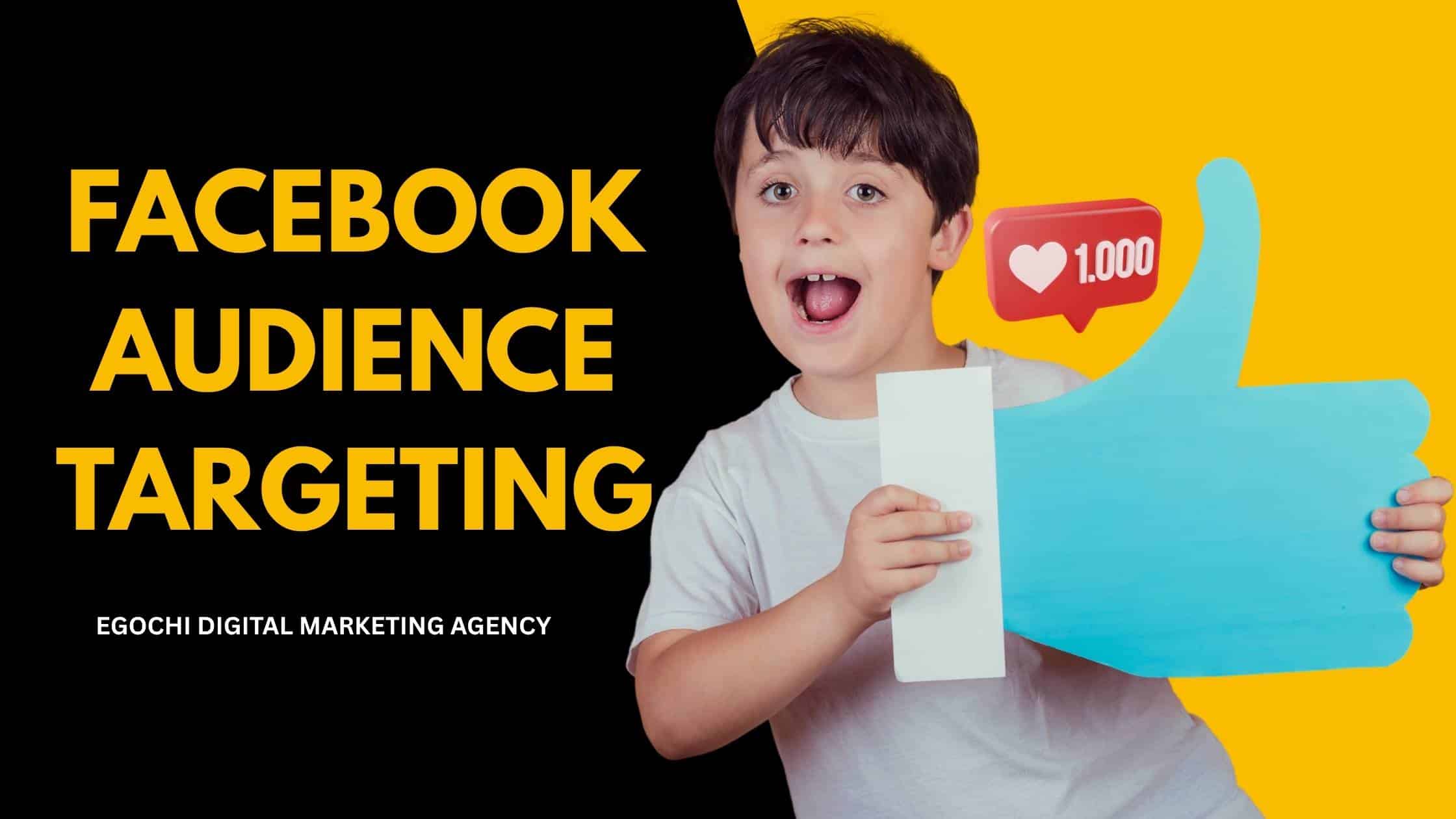






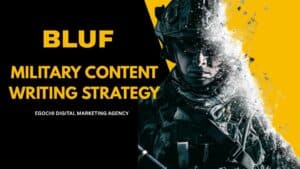

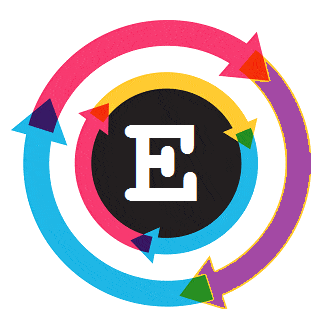
Comments are closed.